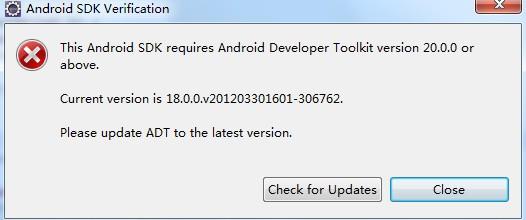
1 .android java.net.UnknownHostException: Unable to resolve host "...": No address associated 错误
我在android开发的时候经常会遇到这个错误,一般来说,造成这种错误的最普遍情况有两种:
1.android设备网络连接没打开,例如3G网络和WIFI网络
所以,如果遇到这种错误时,请先查看网络是否已正常连接.
2.Manifest文件没有标明网络访问权限
如果确认网络已经正常连接并且还是出这种错误的话,那么请看下你的Manifest文件是否标明应用需要网络访问权限,如果没标明的话,也访问不了网络,也会造成这种情况的.
//网络访问权限
2 Failed to install *.apk on device 'emulator-5554': timeout
错误提示:
Failed to install helloworld.apk on device 'emulator-5554': timeout
或者
the user data image is used
原因:
由于模拟器已经开启而没有关闭或者非法关闭引起的。
解决方法:
删除 C:Documents and SettingsAdministrator.androidavd对应版本.avd
下所有以.lock结尾的文件夹。
或者
Failed to install *.apk on device *:
timeout Launch canceled!
还有一种办法:
在window->preferences->Android->DDMS->ADB connection time out (ms):
将这个值设置的大一些,默认为5000,设置成500000,然后就OK了。
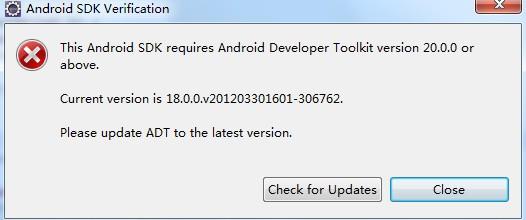
图片显示信息为:Android SDK要求ADT(Android Developer Toolkit)版本在20.0.0或以上版本,检测到当前版本为18.0.0,请更新最新的ADT。
出现这样的提示,根本原因是Eclipse启动时检测E:Program Filesandroid-sdk-windowstoolslibplugin.prop文件 文件内容为:
begin plugin.propplugin.version=20.0.0
# end plugin.prop
这就很容易理解了,需求插件版本为20.0.0,这时候我们只需要改成:
begin plugin.propplugin.version=18.0.0
# end plugin.prop
OK了,重新启动下Eclipse,看看是不是解决了这个问题
4 [Accessibility] Missing contentDescription attribute on image
今天使用了下ADT 16.0 在定义一个ImageVIew的时候 总是提示这个[Accessibility] Missing contentDescription attribute on image警告,虽说可以不理 但总是感觉怪怪的,在网上一搜 发现原来这是ADT 16.0的新特性,在一些没有文本显示的控件里,如imageView和imageButton等,ADT会提示你定义一个android:contentDescription属性,用来描述这个控件的作用。英文原文如下,如有翻译的不对的地方,敬请批评指正。
Resolved this warning by setting attribute android:contentDescription for my ImageView
android:contentDescription="@string/desc"
Android Lint support in ADT 16 throws this warning to ensure that image widgets provide a contentDescription
This defines text that briefly describes content of the view. This property is used primarily for accessibility. Since some views do not have textual representation this attribute can be used for providing such.
Non-textual widgets like ImageViews and ImageButtons should use the contentDescription attribute to specify a textual description of the widget such that screen readers and other accessibility tools can adequately describe the user interface.
5 java.lang.NoClassDefFoundError: com.baidu.mapapi.BMapManager解决办法
用百度地图,可能把工程复制了些位置 出错了
解决办法:
1.右击项目->properties->Java Build Path->Order and Export,在需要引用的包前面打勾。
2.Project->Clean...
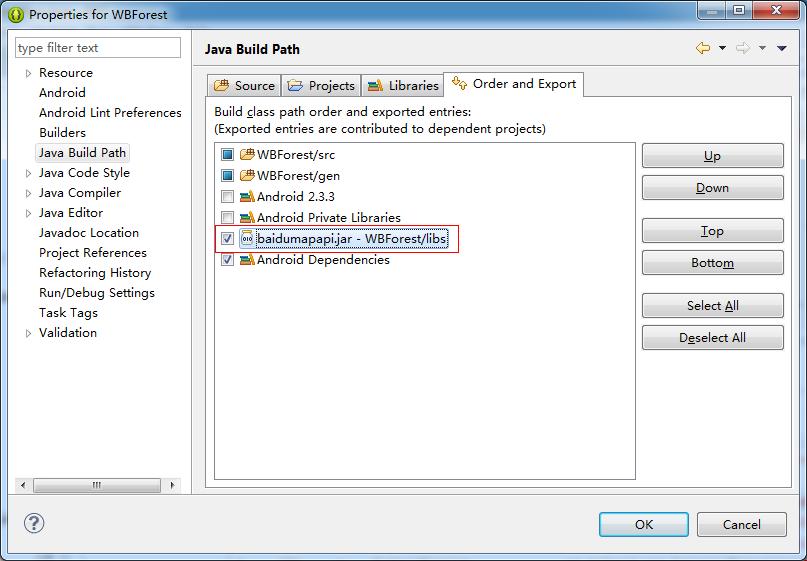
6 eclipse中提示 No Completions Available,Alt+/不自动提示
window-> Preferences-> Java-> Editor-> Content Assist-> Advanced
上面的选项卡Select the proposal kinds contained in the 'default' content assist list中添加【Java Non-Type Proposals】
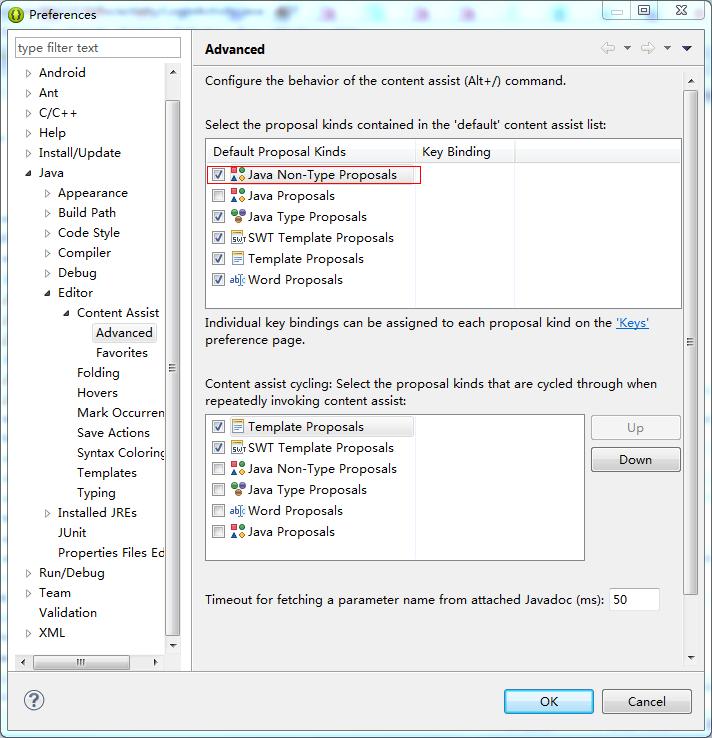
| 欢迎光临 黑马程序员技术交流社区 (http://bbs.itheima.com/) | 黑马程序员IT技术论坛 X3.2 |