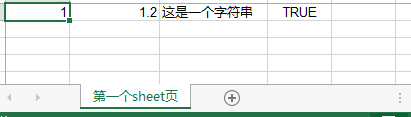
在学习的路上永无止境,这是我发现的一篇关于POI操作的文章,讲的很详细,特分享过来。
(1)POI介绍
Apache POI是Apache软件基金会的开源项目,POI提供API给Java程序对Microsoft Office格式档案读和写的功能。 .NET的开发人员则可以利用NPOI (POI for .NET) 来存取 Microsoft Office文档的功能。
(2)POI结构说明
包名称说明
HSSF提供读写Microsoft Excel XLS格式档案的功能。
XSSF提供读写Microsoft Excel OOXML XLSX格式档案的功能。
HWPF提供读写Microsoft Word DOC格式档案的功能。
HSLF提供读写Microsoft PowerPoint格式档案的功能。
HDGF提供读Microsoft Visio格式档案的功能。
HPBF提供读Microsoft Publisher格式档案的功能。
HSMF提供读Microsoft Outlook格式档案的功能。
2.Excel的基本操作创建一个工作薄
public static void main(String[] args) throws IOException {
Workbook wk=new HSSFWorkbook();//定义一个工作薄
FileOutputStream out= new FileOutputStream("D:\\用Poi搞出来的工作薄.xls");
wk.write(out);
out.close();
}
基本操作
public static void main(String[] args) throws IOException {
Workbook wk=new HSSFWorkbook();//创建一个工作薄
Sheet sh=wk.createSheet("第一个sheet页");//创建一个sheet页
Row row=sh.createRow(0);//创建第一行
Cell cell=row.createCell(0);//创建第一行的第一个单元格
cell.setCellValue(1);//为第一行第一个单元格塞值
row.createCell(1).setCellValue(1.2);//创建第一行第2个单元格并赋值
row.createCell(2).setCellValue("这是一个字符串");//创建第一行第3个单元格并赋值
row.createCell(3).setCellValue(true);//创建第一行第4个单元格并赋值
FileOutputStream out= new FileOutputStream("D:\\用Poi搞出来的cells和sheet页.xls");
wk.write(out);
out.close();
}
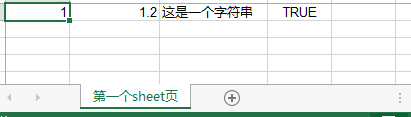
设置单元格边框颜色
public static void main(String[] args) throws IOException {
Workbook wb=new HSSFWorkbook();//创建工作簿
Sheet sh=wb.createSheet("第一个sheet页");//创建一个sheet页
Row row=sh.createRow(2);//创建一行
Cell cell=row.createCell(2);//创建一个单元格
cell.setCellValue(4);//设置值
CellStyle cellStyle=wb.createCellStyle();
cellStyle.setBorderBottom(CellStyle.BORDER_THIN);//设置底部边框
cellStyle.setBottomBorderColor(IndexedColors.BLACK.getIndex());//设置底部边框颜色
cellStyle.setBorderLeft(CellStyle.BORDER_THIN);//设置左部边框
cellStyle.setLeftBorderColor(IndexedColors.BLUE.getIndex());//设置左部边框颜色
cellStyle.setBorderRight(CellStyle.BORDER_THIN);//设置右部边框
cellStyle.setRightBorderColor(IndexedColors.RED.getIndex());//设置右部边框颜色
cellStyle.setBorderTop(CellStyle.BORDER_THIN);//设置顶部边框
cellStyle.setTopBorderColor(IndexedColors.ORANGE.getIndex());//设置顶部边框颜色
cell.setCellStyle(cellStyle);
FileOutputStream out=new FileOutputStream("D://设置单元格颜色.xls");
wb.write(out);
out.close();
}
处理不同格式的单元格
public static void main(String[] args) throws IOException {
Workbook wk=new HSSFWorkbook();//创建工作薄
Sheet sh=wk.createSheet();//创建sheet页
Row row=sh.createRow(0);//创建第一行
row.createCell(0).setCellValue(1);
row.createCell(1).setCellValue("字符串");
row.createCell(2).setCellValue(true);
row.createCell(3).setCellValue(new Date());
row.createCell(4).setCellValue(HSSFCell.ENCODING_COMPRESSED_UNICODE);
row.createCell(5).setCellValue(false);
FileOutputStream out=new FileOutputStream("D://处理不同格式的单元格.xls");
wk.write(out);
out.close();
}
字体处理
public static void main(String[] args) throws IOException {
Workbook workbook=new HSSFWorkbook();
Sheet sheet=workbook.createSheet();
Row row=sheet.createRow(1);
//字体处理类
Font font=workbook.createFont();
font.setFontHeightInPoints((short)12);//设置字体高度
font.setItalic(true);//字体是否是斜体
font.setFontName("Courier New");//设置字体名字
CellStyle cellStyle=workbook.createCellStyle();
cellStyle.setFont(font);
Cell cell=row.createCell(1);
cell.setCellValue("This is test fonts");
cell.setCellStyle(cellStyle);
FileOutputStream out=new FileOutputStream("D://字体处理.xls");
workbook.write(out);
out.close();
}
单元格的读取和重写
public static void main(String[] args) throws IOException {
InputStream inputStream=new FileInputStream("D://字体处理.xls");//创建一个输入流读取单元格
POIFSFileSystem fileSystem=new POIFSFileSystem(inputStream);//包装类,将读取的内容放入内存中
Workbook wb=new HSSFWorkbook(fileSystem);
Sheet sheet=wb.getSheetAt(0);//获取第一个sheet页
Row row=sheet.getRow(1);//获取第一行
Cell cell=row.getCell(0);//获取第一个单元格
if(cell == null||"".equals(cell)) {
cell=row.createCell(3);
}
cell.setCellType(Cell.CELL_TYPE_STRING);
cell.setCellValue("测试单元格");
FileOutputStream out=new FileOutputStream("D://字体处理.xls");
wb.write(out);
out.close();
inputStream.close();
}
设置单元格数据格式
public static void main(String[] args) throws IOException {
Workbook workbook=new HSSFWorkbook();
Sheet sheet=workbook.createSheet("第一个sheet页");
CellStyle style;
DataFormat format=workbook.createDataFormat();
Row row;
Cell cell;
short rowNum=0;
short cellNume=1;
row=sheet.createRow(rowNum++);
cell=row.createCell(cellNume);
cell.setCellValue(111111.25);
style=workbook.createCellStyle();
style.setDataFormat(format.getFormat("0.0"));
cell.setCellStyle(style);
row=sheet.createRow(rowNum++);
cell=row.createCell(cellNume);
cell.setCellValue(11111111.25);
style=workbook.createCellStyle();
style.setDataFormat(format.getFormat("#,##0.000"));
cell.setCellStyle(style);
FileOutputStream out=new FileOutputStream("D://设置单元格数据格式.xls");
workbook.write(out);
out.close();
}
文本提取
public static void main(String[] args) throws IOException {
InputStream in= new FileInputStream("D://名单.xls");
POIFSFileSystem pfs=new POIFSFileSystem(in);
HSSFWorkbook hwb=new HSSFWorkbook(pfs);
ExcelExtractor excelExtractor=new ExcelExtractor(hwb);//提取文本
excelExtractor.setIncludeSheetNames(false);//不需要sheet页名字
System.out.println(excelExtractor.getText());
in.close();
}
时间格式的单元格
public static void main(String[] args) throws IOException {
Workbook wk=new HSSFWorkbook();//创建一个工作薄
Sheet sh=wk.createSheet();//创建sheet页
Row row=sh.createRow(0);//创建第一行
Cell cells= row.createCell(0);//创建第一个单元格
cells.setCellValue(new Date());//给第一个单元格塞值
CreationHelper creationHelper=wk.getCreationHelper();//时间格式化工具
CellStyle style=wk.createCellStyle();//单元格样式
style.setDataFormat(creationHelper.createDataFormat().getFormat("yyyy-MM-dd hh:mm:ss"));//时间格式化
cells=row.createCell(1);//创建第一行第二个单元格
cells.setCellValue(new Date());//给第一个单元格塞值
cells.setCellStyle(style);//改变单元格样式
// 第二种方式
cells=row.createCell(2);
cells.setCellValue(Calendar.getInstance());
cells.setCellStyle(style);
FileOutputStream out=new FileOutputStream("D:时间格式.xls");
wk.write(out);
out.close();
}
遍历行和列
public static void main(String[] args) throws IOException {
InputStream in= new FileInputStream("D://名单.xls");
POIFSFileSystem pfs=new POIFSFileSystem(in);//文件系统可接受一个输入流
HSSFWorkbook hwb=new HSSFWorkbook(pfs);
HSSFSheet sheet=hwb.getSheetAt(0);//获取第一个sheet页
if(sheet == null) {
return;
}
//遍历row
for(int rowNum= 0;rowNum <= sheet.getLastRowNum();rowNum++) {
HSSFRow hssfRow=sheet.getRow(rowNum);
if(hssfRow== null) {
continue;
}
//遍历cells
for(int cellNum=0;cellNum <= hssfRow.getLastCellNum();cellNum++) {
HSSFCell hssfcell=hssfRow.getCell(cellNum);
if(hssfcell== null) {
continue;
}
System.out.print(" "+getValue(hssfcell));
}
System.out.println();
}
in.close();
}
/**
* 判断cell的数据格式
* @param hssfcell
* @return
*/
private static String getValue(HSSFCell hssfcell) {
if(hssfcell.getCellType() ==HSSFCell.CELL_TYPE_BOOLEAN ) {
return String.valueOf(hssfcell.getBooleanCellValue());
}else if(hssfcell.getCellType() ==HSSFCell.CELL_TYPE_NUMERIC ) {
return String.valueOf(hssfcell.getNumericCellValue());
}else {
return String.valueOf(hssfcell.getStringCellValue());
}
}
设置单元格对齐方式
public static void main(String[] args) throws IOException {
Workbook wb=new HSSFWorkbook();//创建工作薄
Sheet sh=wb.createSheet();//创建sheet页
Row row=sh.createRow(2);//创建一行
row.setHeightInPoints(30);//设置行高
createCell(wb,row,(short)0,HSSFCellStyle.ALIGN_CENTER,HSSFCellStyle.VERTICAL_BOTTOM);
createCell(wb,row,(short)1,HSSFCellStyle.ALIGN_CENTER_SELECTION,HSSFCellStyle.VERTICAL_CENTER);
createCell(wb,row,(short)2,HSSFCellStyle.ALIGN_FILL,HSSFCellStyle.VERTICAL_JUSTIFY);
createCell(wb,row,(short)3,HSSFCellStyle.ALIGN_GENERAL,HSSFCellStyle.VERTICAL_TOP);
FileOutputStream out=new FileOutputStream("D://设置单元格样式.xls");
wb.write(out);
out.close();
}
/**
* 设置单元格对齐方式
* @param wb 工作薄
* @param row 行
* @param column 列
* @param halign 水平
* @param valign 垂直
*/
private static void createCell(Workbook wb,Row row,short column,short halign,short valign) {
Cell cells=row.createCell(column);//创建单元格
cells.setCellValue(new HSSFRichTextString("Align it"));//设置值
CellStyle cellstyle=wb.createCellStyle();//创建单元格样式
cellstyle.setAlignment(halign);//设置单元格水平方向对齐方式
cellstyle.setVerticalAlignment(valign);//设置单元格垂直方向对齐方式
cells.setCellStyle(cellstyle);//设置单元格样式
}
设置单元格背景色
public static void main(String[] args) throws IOException {
Workbook wb=new HSSFWorkbook();
Sheet sheet=wb.createSheet("第一个Sheet页");
Row row=sheet.createRow(2);
Cell cell=row.createCell(1);
cell.setCellValue("xx");
CellStyle cellStyle=wb.createCellStyle();
cellStyle.setFillBackgroundColor(IndexedColors.GREEN.getIndex());//前景色
cellStyle.setFillPattern(CellStyle.BIG_SPOTS);
cell.setCellStyle(cellStyle);
Cell cell2=row.createCell(3);
cell2.setCellValue("yy");
CellStyle cellStyle2=wb.createCellStyle();
cellStyle2.setFillForegroundColor(IndexedColors.PINK.getIndex());//背景色
cellStyle2.setFillPattern(CellStyle.SPARSE_DOTS);
cell2.setCellStyle(cellStyle2);
FileOutputStream out=new FileOutputStream("D://设置单元格背景色.xls");
wb.write(out);
out.close();
}
单元格换行
public static void main(String[] args) throws IOException {
Workbook workbook=new HSSFWorkbook();
Sheet sheet=workbook.createSheet();
Row row=sheet.createRow(0);
Cell cell=row.createCell(2);
cell.setCellValue("我要换行了\n有没有成功?");
CellStyle cellStyle=workbook.createCellStyle();
cellStyle.setWrapText(true);//设置可以换行
cell.setCellStyle(cellStyle);
row.setHeightInPoints(2*sheet.getDefaultRowHeightInPoints());//设置2倍的行高
sheet.autoSizeColumn(2);//设置单元格宽度
FileOutputStream out=new FileOutputStream("D://单元格换行.xls");
workbook.write(out);
out.close();
}
单元格合并居中
public static void main(String[] args) throws IOException {
Workbook wb=new HSSFWorkbook();//创建工作薄
Sheet sheet=wb.createSheet();//创建sheet页
Row row=sheet.createRow(1);//创建行
Cell cell=row.createCell(1);//创建单元格
cell.setCellValue("单元格合并测试");
/**
* 合并单元格的API
*/
sheet.addMergedRegion(new CellRangeAddress(
1,//起始行
2,//结束行
1,//起始列
2//结束列
));
CellStyle cellStyle=wb.createCellStyle();
cellStyle.setAlignment(HSSFCellStyle.ALIGN_CENTER);
cellStyle.setVerticalAlignment(HSSFCellStyle.VERTICAL_CENTER);
cell.setCellStyle(cellStyle);
FileOutputStream out=new FileOutputStream("D://单元格合并.xls");
wb.write(out);
out.close();
}
| 欢迎光临 黑马程序员技术交流社区 (http://bbs.itheima.com/) | 黑马程序员IT技术论坛 X3.2 |